.webp) |
| Population Forecasting In ArcGIS Pro |
Forecasting Means in Short
Using information from the past and present, forecasting is the activity of speculating on what will occur in the future. The goal of population research is to determine what kinds and numbers of people may be predicted to live in a certain location in the future.
The planner either makes an explicit forecast or some other kind of implicit assumption about the population he is preparing for while solving any planning problem. Many localities have either failed to build facilities where they would have been justified by future populations or they have built facilities that have become worthless as a result of being based on inaccurate demographic projections.
So, We can say the process of estimating the anticipated population during a certain design period is known as Population Forecasting.
Population Forecasting for The Year 2020 to 2030 in ArcGIS Pro
In order to forecast population you need the required data. In this tutorial I have prepared a sample population data of urban area where population are divided into male and female group from 1950 to 2020. First convert excel file to CSV.
Second thing you need the boundary data.
Population Forecasting Step by Step
Data Preparation:
Project Boundary to local coordinate system. then export csv file to geodatabase to create objectID column. Relate population data to the boundary using common column.
Create Space Time Cube
Next step is creating space time cube using population data and boundary data . Find this tool in the geoprocessing tools. Space Time Cube show how incident /phenomena change over time with in the geographic space.
NB: While input the data in Time Field ,make sure data type is in date format.
Visualize Space Time Cube in 2D
This will show you where values have been increasing or decreasing over time. This is normally use for displaying trends
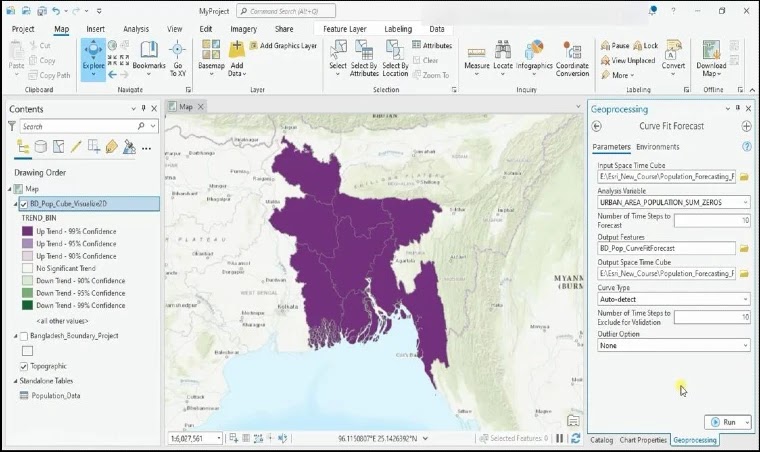 |
| Visualize Space Time Cube in 2D |
Forecasting Future Population using Curve Fit Forecast
This tool helps to forecast future population, total Covid affected people in the upcoming year at every location in the cube by modeling time series with the help of simple curve fitting.
NB: Number of Time Steps to Exclude for Validation means basically not let the model know about some of the data at all. In this tutorial 10 number of time step is exclude for validation. So model will forecast without this 10 time step. After forecast , Modal have now both forecast value and known value . Now model can compare its forecast value with that 10 known value. In this case overall measure of fit (How good the model is) is called validation RMSE
 |
| Forecasting Future Population using Curve Fit Forecast |
Difference Between Forecast RMSE and Validation RMSE in Population Forecasting
Forecast RMSE measure how well the model fits. It is use for exploratory sense just try to describe the structure of the time series.
Validation RMSE measure how well the model forecast. Use this when your goal is to forecast as accurately as possible
Exponential Smoothing Forecast
Very popular method in time series analysis. It break time series in different component. It consider the time series characteristics such as level. It also consider trend and seasonality. All the are considered while build the forecast. It creates confidence interval about estimated value which give us the possible range where the true value could be. It is highly suitable for seasonal data.
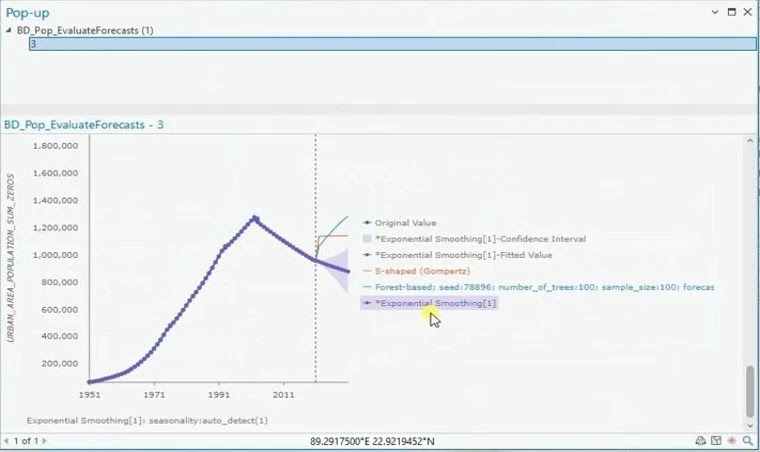 |
| Exponential Smoothing Forecast Result |
Forest-based Forecast on population forecasting
This will use an adapted random forest algorithm to train space time data based on time window and forecast future time slice for each location.
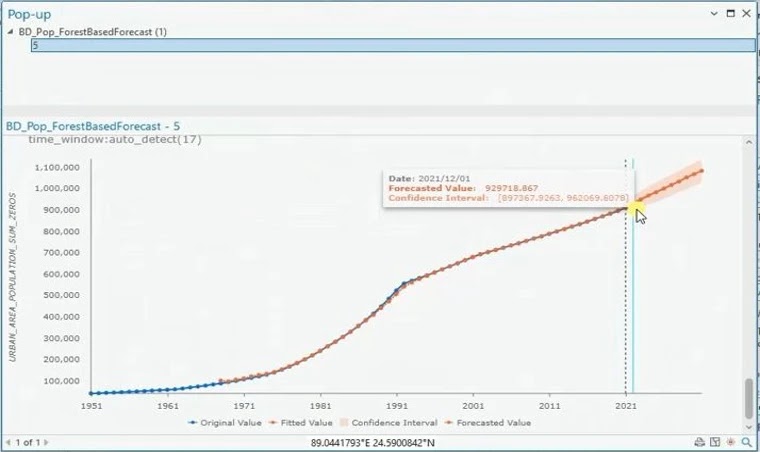 |
| Forest-based Forecast on population forecasting Result |
Final Step Evaluate Forecast by Location
This tool works on all 3 of the input cube on a location by location bases and picks the best forecast for each location.
NB: In this analysis we will use validation RMSE as the criteria for choosing best method.

